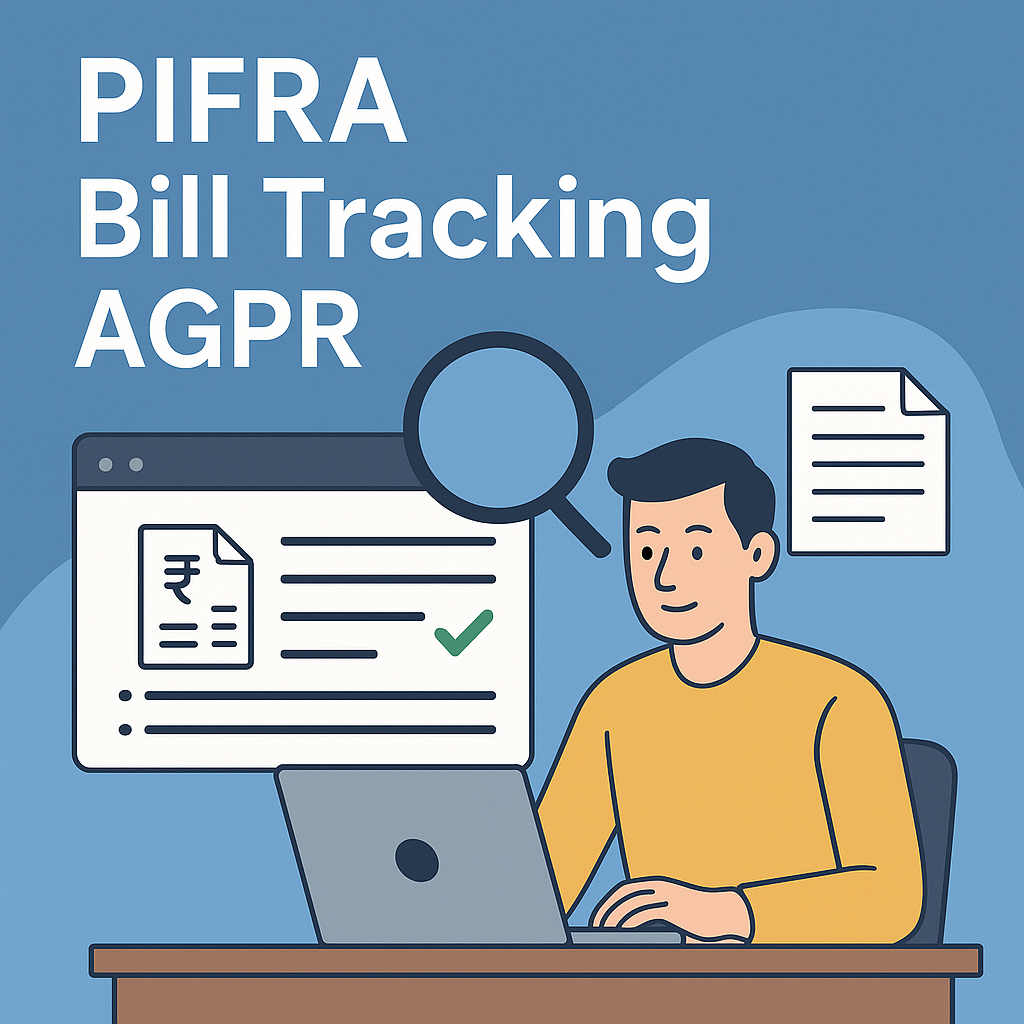PIFRA Bill Tracking AGPR
One of the most useful systems is the PIFRA Bill Tracking System, which helps in checking and tracking bills submitted to AGPR, or Accountant General Pakistan Revenues.
🧾 What is AGPR?
AGPR stands for Accountant General Pakistan Revenues. This is the department responsible for managing the accounting and financial matters of federal government employees. They process all types of payments, including salaries, pensions, and vendor bills.
Every time a department submits a bill for payment, it goes to AGPR for processing. With the PIFRA system, these bills can now be tracked easily
🛠️ What is PIFRA Bill Tracking?
PIFRA Bill Tracking is a digital method to track the status of your submitted bill. It allows users to check whether their bill has been received, processed, approved, or rejected. It saves time and avoids confusion because you don’t have to make repeated visits to the AGPR office.
This service is useful for:
- Government employees
- Vendors and suppliers working with government departments
- Department officers who handle financial documents
- Pensioners tracking pension claims
✅ Benefits of Bill Tracking System
Here are some of the key benefits:
1. Saves Time
Instead of visiting offices or making phone calls, users can now get real-time updates within seconds.
2. Transparency
The system provides clear information on the bill’s status, including the stage of processing.
3. Accuracy
Because the system is digital, it reduces human errors that may occur in paperwork.
4. Convenience
You can check bill status from home, using a computer, smartphone, or even a basic mobile phone via SMS.
5. Faster Processing
With automated systems, bills are processed faster than in the manual system.
📋 How to Use PIFRA Bill Tracking
There are three main ways to check your bill status:
1. Online Portal
You can visit the PIFRA tracking page, enter details like your government code, CNIC number, and bill tracking number (token number), and view the status. The system will show whether your bill is pending, approved, or rejected.
2. SMS Tracking
If you don’t have internet access, use your mobile phone to send an SMS in a specific format. You need to type your Government Code, Token Number, and District Code, and send it to a specific number. Within seconds, you will get a reply showing your bill status.
3. Mobile App
PIFRA also has a mobile app that allows users to track bills and manage other financial details. This is useful for frequent users such as finance officers or large vendors.
🧠 Information Required for Tracking
To track your bill, you must have the following:
- Government Code (e.g., F for Federal, N for KPK, etc.)
- Bill Token Number (provided at the time of submission)
- District Code (relevant district code where the bill was submitted)
- CNIC number (in some cases)
Make sure you enter the correct information to get accurate results.
🧮 Common Issues and How to Avoid Them
While the system is helpful, some users face problems such as:
- Entering wrong codes or token numbers
- Delay in system updates
- Using old or expired token numbers
- Typing mistakes while sending SMS
To avoid these, double-check the data before entering. If the system still doesn’t show results, wait a few hours and try again. If it still doesn’t work, you may need to contact your department’s finance office.
📝 Conclusion
The PIFRA Bill Tracking System is a powerful tool that brings ease and efficiency to the way financial transactions are handled in Pakistan’s government departments. It removes the need for manual follow-ups, saves time, and provides accurate and quick information about bills and payments.