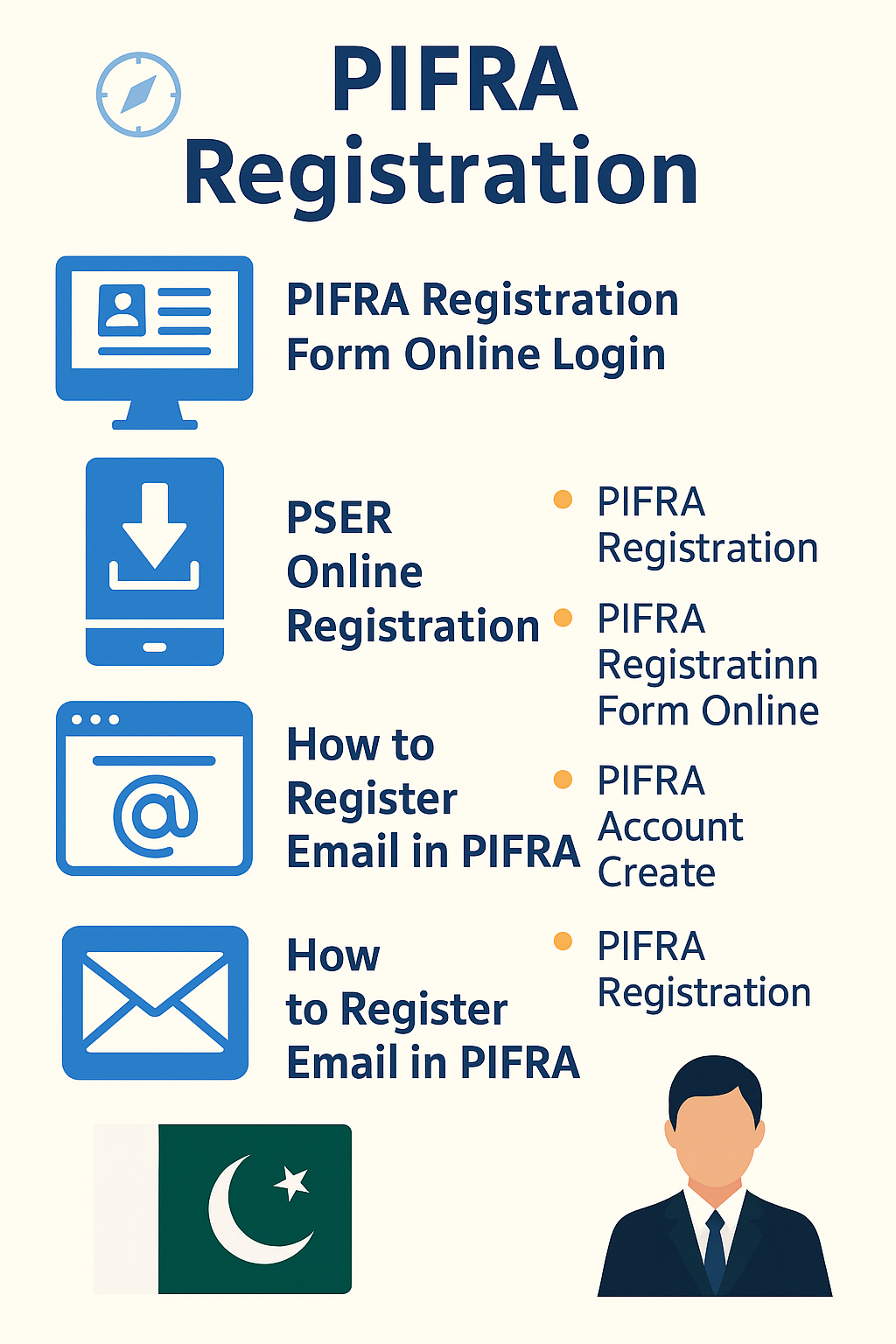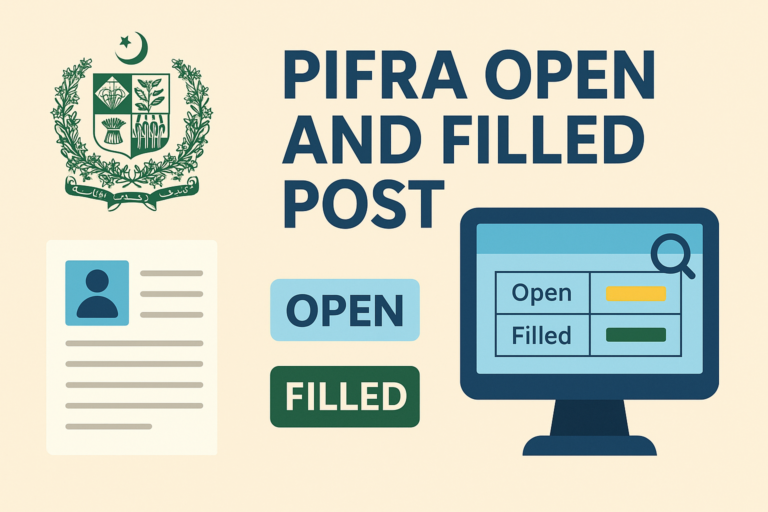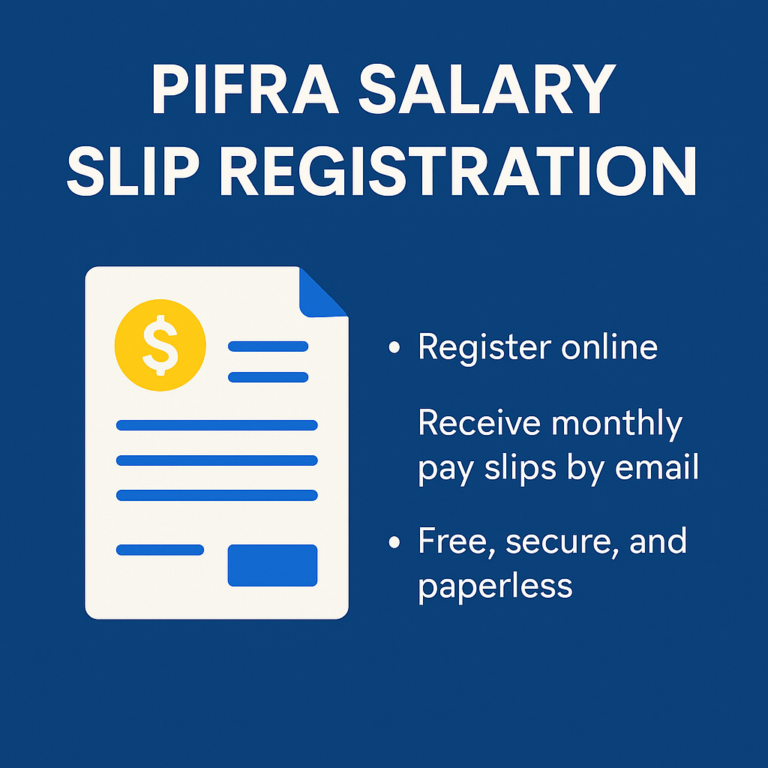pifra registration
PIFRA Registration
For government employees in Pakistan, PIFRA (Project to Improve Financial Reporting and Auditing) offers a simple and secure system to access monthly salary slips via email, manage payroll records, and stay updated with financial transactions — all online. Whether you’re looking for the PIFRA registration form, details about the PIFRA registration app, or instructions on how to register your email, this article covers everything you need to know.
Is There a PIFRA Registration App?
There is no official PIFRA mobile app developed by the government at this time. However, some unofficial apps may exist on mobile app stores. To ensure data privacy and accuracy, it is always recommended to use only the official PIFRA system via web-based registration.
PIFRA Registration – Step-by-Step Process
To register for PIFRA and begin receiving your payslips via email, follow the steps below:
Required Information:
You must have the following information available:
- Province/Region Code (e.g., Punjab = P, Sindh = S)
- Employee/personnel number
- CNIC number (13 digits)
- Date of birth (as per government record)
- Mobile phone number
- Valid email address (preferably Gmail or Yahoo)
Registration Steps:
- Visit the official PIFRA online registration portal.
- Fill out the PIFRA registration form online using the above details.
- Double-check that all your inputs (especially email and CNIC) are correct.
- Submit the form.
If your details are correct, you will start receiving your monthly salary slips on the email address you provided.
How to Register Your Email in PIFRA?
One of the most important steps is correctly registering your email address:
- Make sure to use a valid, active email.
- Gmail is strongly recommended for better delivery reliability.
- After registration, your salary slips will automatically be sent to your email every month.
- Check your Spam or Junk folder if you don’t see the slip in your inbox.
Once the registration is successful, no login is needed. Your registered email becomes your virtual account for receiving payslips.
Your Attractive HeaPIFRA Registration Form Online – What It Includesding
The PIFRA registration form is filled online only and includes:
- Government code (province)
- Employee number (from your salary slip or HR department)
- CNIC number
- Date of birth
- Email address
- Mobile number
Ensure all the details match your HR records. Mistakes may result in failed registration.
Creating a PIFRA Account – How It Works
Unlike traditional account systems, PIFRA doesn’t give you a username or password. Instead:
- Once registered, you don’t need to log in to view payslips.
- Your email address functions as your “account.”
- Each month, your payslip will be sent directly to your inbox.
- If needed, search your inbox using terms like “payslip” or “PIFRA” to find older slips.
Common Problems and Solutions
| Problem | Solution |
| Not receiving payslips | Check Spam folder, confirm email accuracy, or re-register |
| Error in employee number | Verify details with your accounts office or DDO |
| Email not accepted or rejected | Use a different valid email, preferably Gmail or Yahoo |
| Forgotten registration | Re-register using the correct information |
Who Can Use PIFRA?
This service is for government employees only, including those working in:
- Education
- Health
- Police & Law Enforcement
- Agriculture
- Civil departments
- Any federal or provincial ministry
Benefits of PIFRA Registration
Convenience: Receive payslips from anywhere
- Paperless: Eco-friendly, no more printed slips
- Accuracy: Electronic records reduce errors
- Security: Access your data directly in your email
- Free: No charges involved
Final Words
PIFRA registration is a valuable service that brings convenience, transparency, and speed to the payroll system of Pakistan’s public sector. Whether you’re a teacher, doctor, police officer, or working in administration, completing your PIFRA registration ensures that you receive timely, secure, and paperless salary slips every month.
By simply filling in a form and registering your email, you become part of a modern, efficient financial reporting system — without ever having to visit the accounts office again.